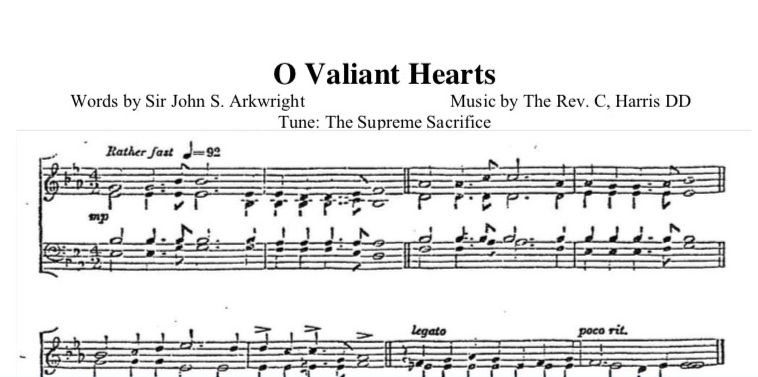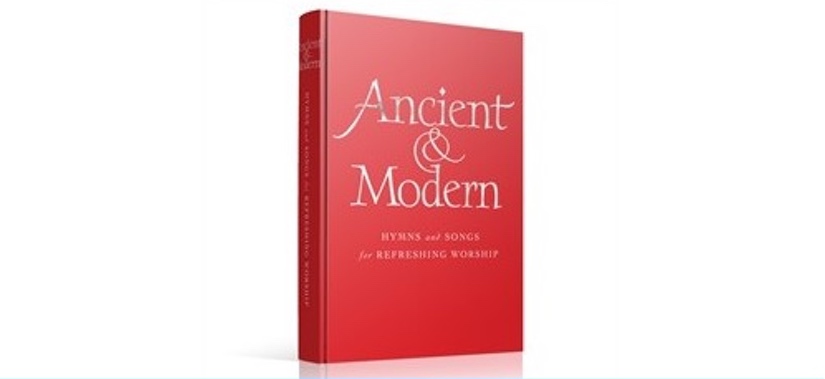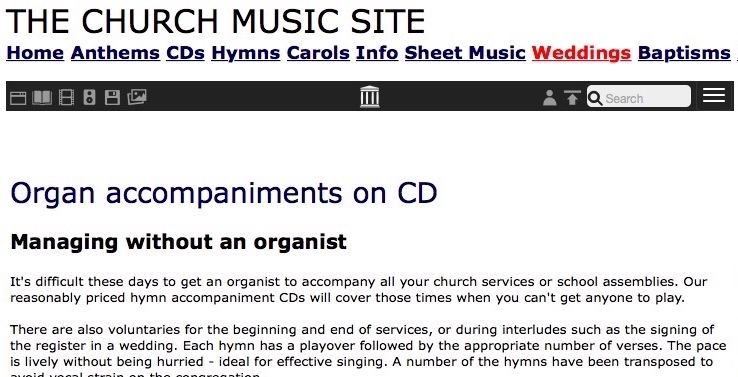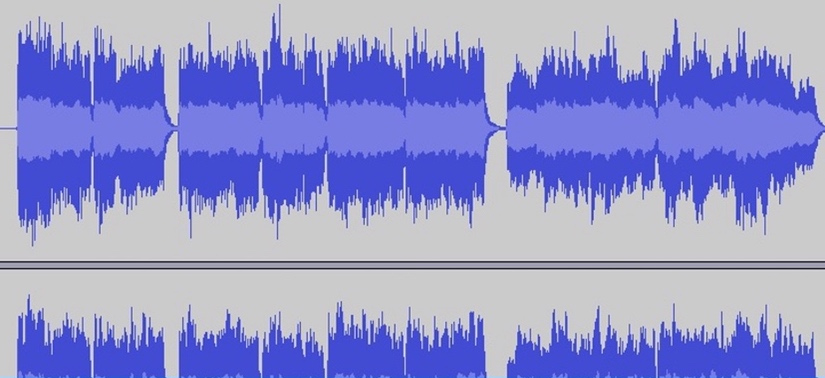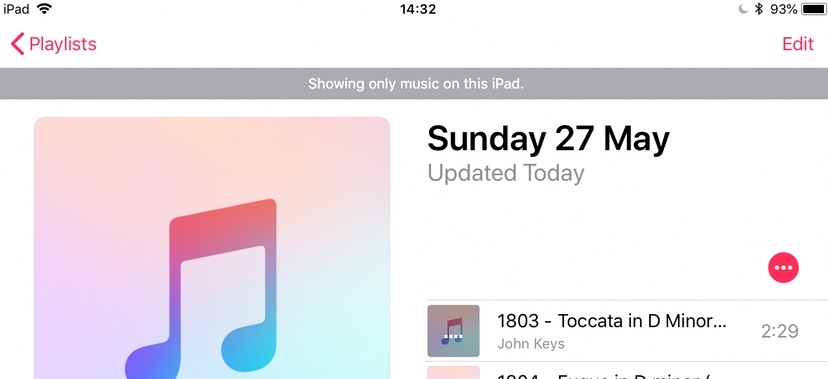Which format is best for me (and how to play it)?
We have tracks as downloads, on CDs and memory sticks - and there are range of options for playback...

CDs or MP3s/downloads?
If you decide to go with MP3s you can either download tracks from iTunes or Amazon - individual tracks can be accessed from our library page or tracks/full albums from each of the album pages - or buy sets from us. We provide these on memory sticks or preloaded on iPods/iPads. With a memory stick, you will simply need to copy the files from the memory stick onto your computer. If you wish to use an iPod/tablet/smartphone in the church, you can then transfer the tracks from the computer using its music software (iTunes or the Windows or Android equivalents). Pre-loaded iPods and iPads are ideal if you don't have access to a computer and just want to play the music straight away (you will need a sound system to plug the iPod into). However, if you already have a computer and a tablet or smartphone, you can use that instead with no extra hardware cost.
Our MP3s come as standard at 256 Kbps, the usual bit rate for MP3s. The Master Set at 256 kbps takes up around 14 Gb.
If you still aren't certain which format to use, please do drop us an email at info@cul.co.uk - we are happy to give advice.
Playing the music at your venue
Don't be surprised if the organ sounds a little distorted when turned up high on a computer or phone's speakers. Small speakers struggle to handle the very wide frequency range of an organ - play the music through a decent sound system and the quality will be much better.
Do you sell words or sheet music?
We don't - and hymns usually only come in books - but there are plenty of ways of getting music and words…
Have you recorded all our hymn book?
There are hundreds of hymn books: we have one complete and many more partly covered, with a growing collection of indexes linking to our library…
Can you record my favourite hymn?
We can't guarantee to record your favourite, but we can add it to our wish list…
How did HymnCDs.com get started?
Back in 2005, organist John Keys and producer Wendy Williams were looking for way to make their CDs available…
How do I change the number of verses in a hymn?
You may always omit some verses, or your hymn book could have a different number to our recording...
How do I set up a playlist of tracks?
If you are using MP3s or downloads a playlist allows you to set up just the tracks you need for a service...
Why is there no singing on your recordings?
There are recordings available with singing on, but we don't provide them. Here's why...
Which format is best for me (and how to play it)?
We have tracks as downloads, on CDs and memory sticks - and there are range of options for playback...
Where can I get you downloads and streams?
Downloads and streaming are available immediately, 24/7: There are a range of options available...
Can I use your recordings in more than one building?
We recognise that you may have more than one church or other location to cover - by default, our licence covers four…
Can I change the speed or pitch of a recording?
It is possible to change speeds and pitch very effectively using an editor.
Can I stream services using your accompaniments?
Many churches live stream or video services - here's how to use our accompaniments legally.