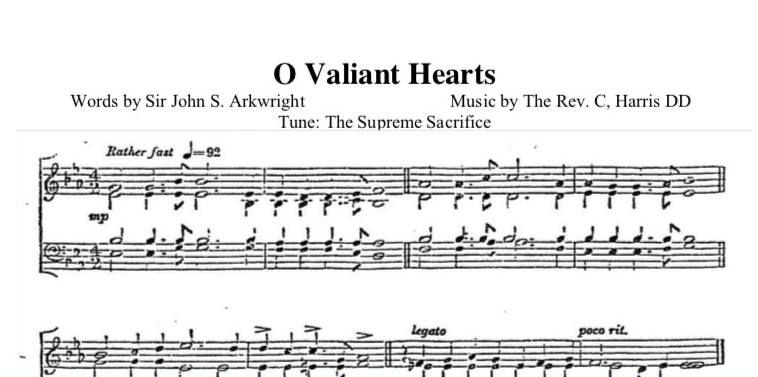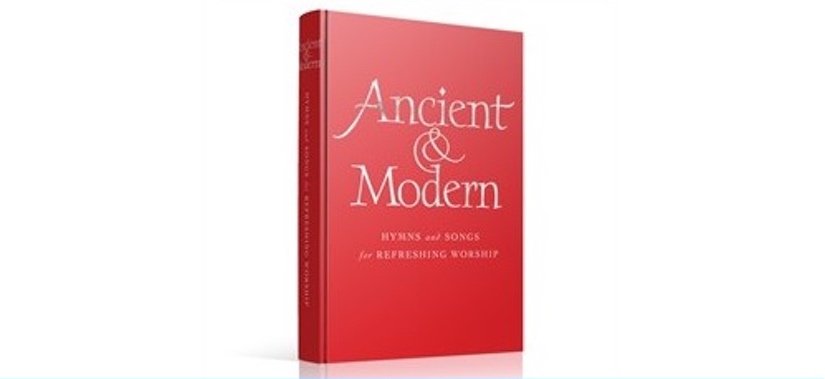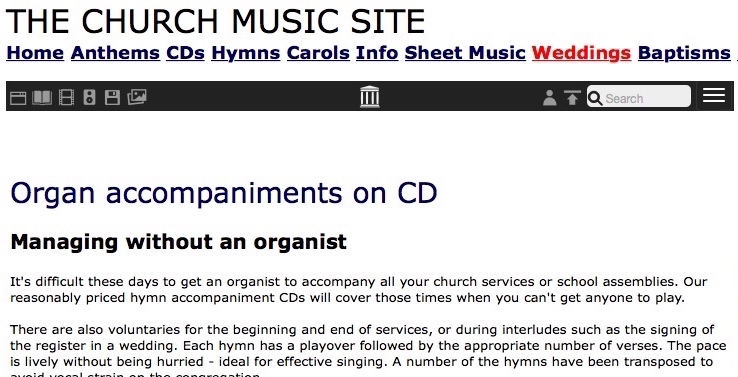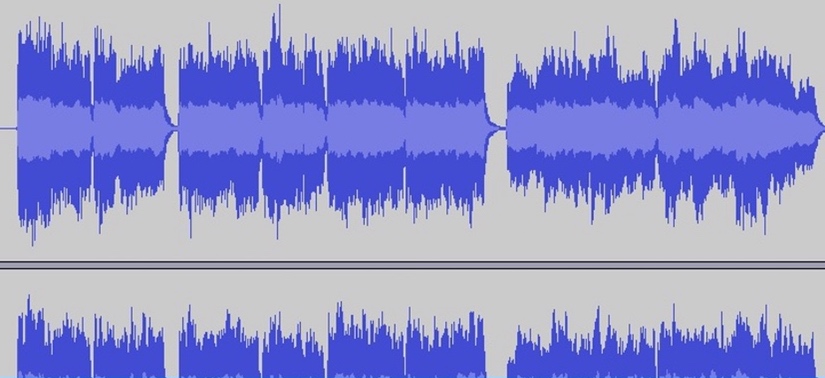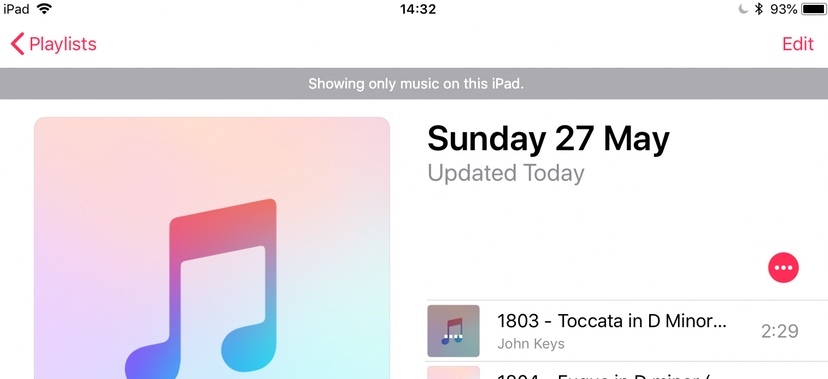How do I change the number of verses in a hymn?
You may always omit some verses, or your hymn book could have a different number to our recording...
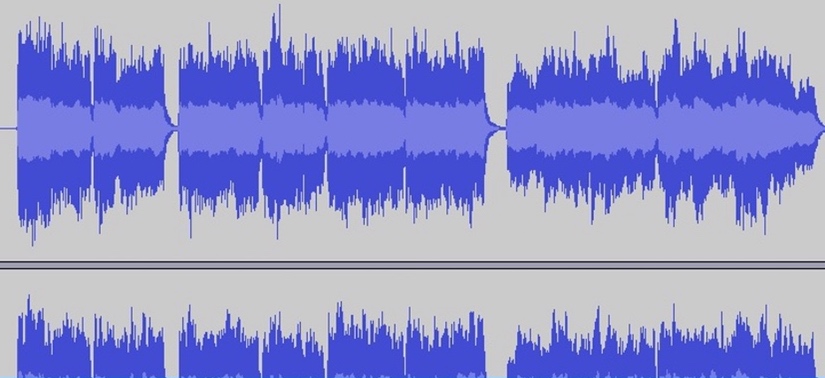
It's a common requirement
- If it's too long, stop.
- Edit the file.
- Ask us to edit the file.
If it's too long, stop
Edit the file
The first requirement is a piece of music editing software. We recommend Audacity, which we use to edit our tracks - it's free and available for Windows, Mac and Linux. It looks a bit overwhelming to start with, but it is relatively simple. Or choose your own preferred software. When you open a sound file you will see the hymn as a set of waves - it's usually visually very clear where the (shorter) playover and then the verses are (in the video example below you can see the playover and five verses). With most sound editors you can select a verse visually and chop it out, or copy it and paste it back in to add verses.
In the video below, we take you through using Audacity to do this. (It's best to make the video full screen clicking the broken square icon in the bottom right, as there's a lot of detail.)
Ask us to edit the file
Do you sell words or sheet music?
We don't - and hymns usually only come in books - but there are plenty of ways of getting music and words…
Have you recorded all our hymn book?
There are hundreds of hymn books: we have one complete and many more partly covered, with a growing collection of indexes linking to our library…
Can you record my favourite hymn?
We can't guarantee to record your favourite, but we can add it to our wish list…
How did HymnCDs.com get started?
Back in 2005, organist John Keys and producer Wendy Williams were looking for way to make their CDs available…
How do I change the number of verses in a hymn?
You may always omit some verses, or your hymn book could have a different number to our recording...
How do I set up a playlist of tracks?
If you are using MP3s or downloads a playlist allows you to set up just the tracks you need for a service...
Why is there no singing on your recordings?
There are recordings available with singing on, but we don't provide them. Here's why...
Which format is best for me (and how to play it)?
We have tracks as downloads, on CDs and memory sticks - and there are range of options for playback...
Where can I get you downloads and streams?
Downloads and streaming are available immediately, 24/7: There are a range of options available...
Can I use your recordings in more than one building?
We recognise that you may have more than one church or other location to cover - by default, our licence covers four…
Can I change the speed or pitch of a recording?
It is possible to change speeds and pitch very effectively using an editor.
Can I stream services using your accompaniments?
Many churches live stream or video services - here's how to use our accompaniments legally.