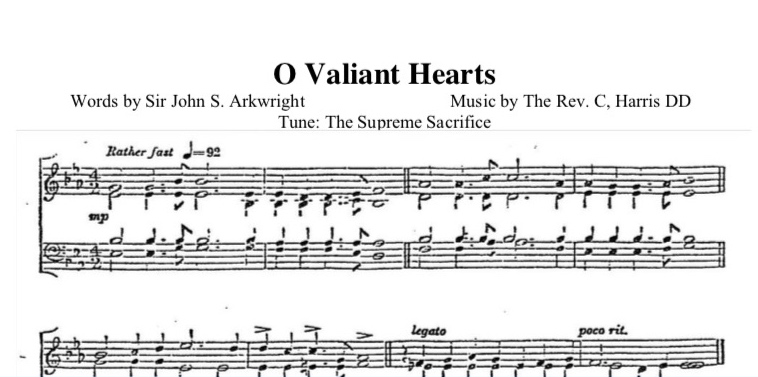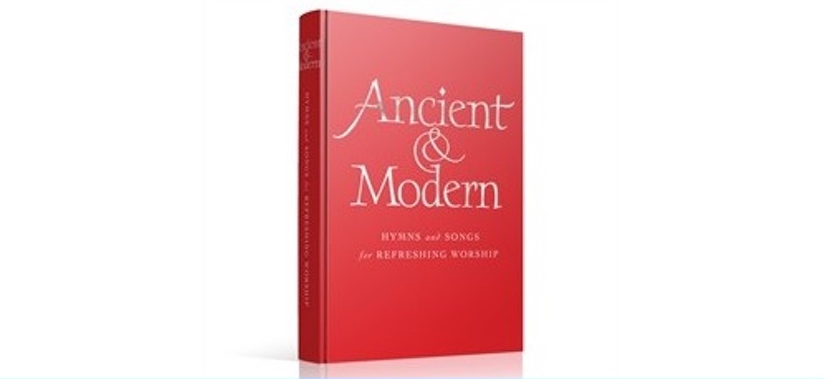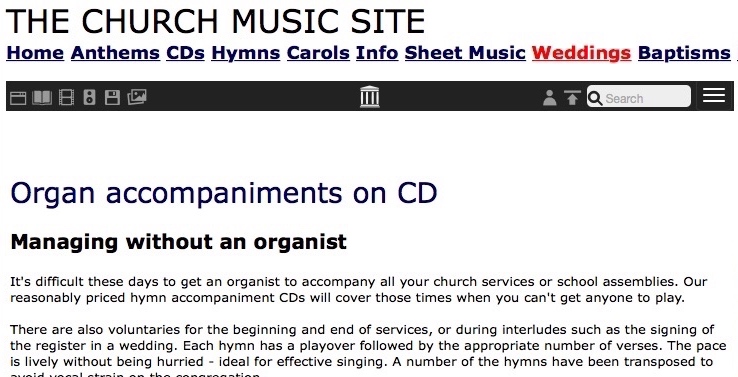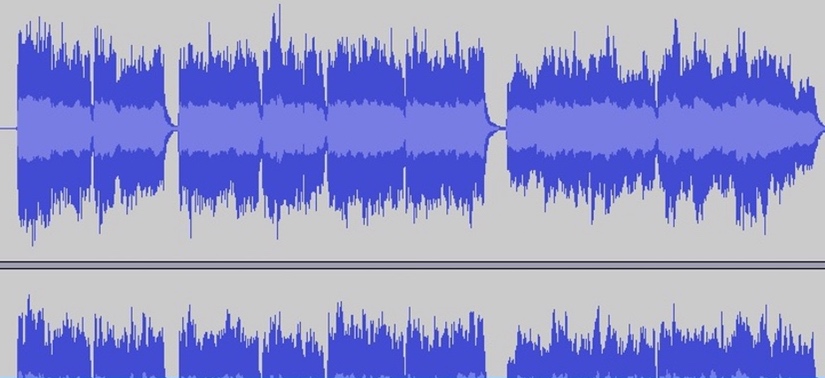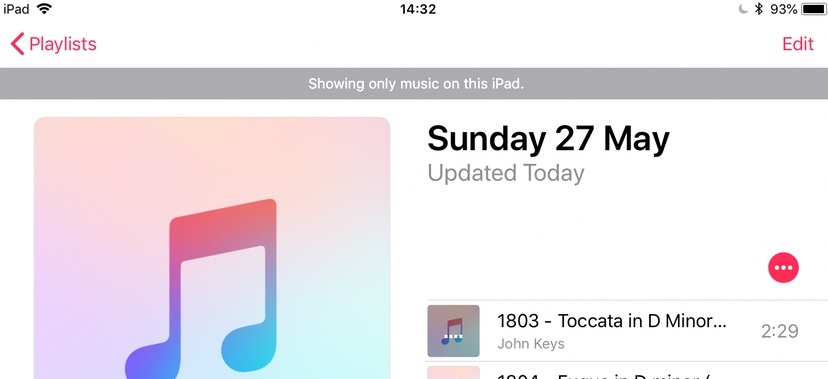Can I change the speed or pitch of a recording?
It is possible to change speeds or pitch using an editor very effectively.

It's possible
It's a good idea to try singing along a few times before you decide it really is the wrong speed or pitch for you.
It is possible to change speed or pitch using an editor, and it's now possible with very little change to the quality.
Edit the file
The first requirement is a piece of music editing software. We recommend Audacity, which we use to edit our tracks - it's free and available for Windows, Mac and Linux. It looks a bit overwhelming to start with, but it is relatively simple. Or choose your own preferred software. When you open a sound file you will see the hymn as a set of waves - it's usually visually very clear where the (shorter) playover and then the verses are.
Changing speed
Assuming you are using Audacity (other editors may or may not offer this facility), first select the whole track by choosing All from the Track menu. Now choose Change Tempo from the Effects menu (in recent versions 'Change Tempo' is under 'Pitch and Tempo' in the Effects menu). Make sure the 'Use high quality stretching' box is ticked. If you want to make the playing faster enter a positive number in the Percent Change box. We suggest trying 10 first. You can hear a preview of the changed speed to see if it's right for you before saving it. If you want to make the playing slower, enter a negative number in the Percent Change box. We suggest trying -10 first.
When you are happy with the speed, click OK. When the change is complete export a copy of the file by choosing Export from the File menu. We suggest you give it a different name to avoid overwriting your existing file, in case you want to make further changes.
Changing pitch
Assuming you are using Audacity (other editors may or may not offer this facility), first select the whole track by choosing All from the Track menu. Now choose Change Pitch from the Effects menu (in recent versions 'Change Pitch' is under 'Pitch and Tempo' in the Effects menu). Make sure the 'Use high quality stretching' box is ticked. Choose how much to change the pitch. If it's a bit high, it's usually enough to bring it down one tone - set the 'Semitones (half steps)' box to -2. You can hear a preview of the changed pitch to see if it's right for you before saving it.
When you are happy with the pitch, click OK. When the change is complete export a copy of the file by choosing Export from the File menu. We suggest you give it a different name to avoid overwriting your existing file, in case you want to make further changes.
Change speed on the fly with iPad or iPhone
Ask us to edit the file
Make sure you have bought the relevant tracks first, then drop us an email with the details of the tracks you need edited and the speed and/or pitch change you have in mind. We will send you a link to download the updated tracks. As this is quite a time-intensive process we do have to charge £1.50 per track, with a minimum total of £6: if you need more than 5 tracks changing, we can offer a discount. Send us an email to info@cul.co.uk and we can provide you with a quote.
Do you sell words or sheet music?
We don't - and hymns usually only come in books - but there are plenty of ways of getting music and words…
Have you recorded all our hymn book?
There are hundreds of hymn books: we have one complete and many more partly covered, with a growing collection of indexes linking to our library…
Can you record my favourite hymn?
We can't guarantee to record your favourite, but we can add it to our wish list…
How did HymnCDs.com get started?
Back in 2005, organist John Keys and producer Wendy Williams were looking for way to make their CDs available…
How do I change the number of verses in a hymn?
You may always omit some verses, or your hymn book could have a different number to our recording...
How do I set up a playlist of tracks?
If you are using MP3s or downloads a playlist allows you to set up just the tracks you need for a service...
Why is there no singing on your recordings?
There are recordings available with singing on, but we don't provide them. Here's why...
Which format is best for me (and how to play it)?
We have tracks as downloads, on CDs and memory sticks - and there are range of options for playback...
Where can I get you downloads and streams?
Downloads and streaming are available immediately, 24/7: There are a range of options available...
Can I use your recordings in more than one building?
We recognise that you may have more than one church or other location to cover - by default, our licence covers four…
Can I change the speed or pitch of a recording?
It is possible to change speeds and pitch very effectively using an editor.
Can I stream services using your accompaniments?
Many churches live stream or video services - here's how to use our accompaniments legally.